What You Need To Set Up an Amazon Store
Amazon has retained the number one spot as the world’s biggest online vending company. There are approximately 95 million visitors on Amazon every month. The traffic available on Amazon surpasses the amount of traffic that could be possibly generated on a private e-commerce website. Amazon has been the recipient of consistently positive reviews by traders who make money on Amazon and customers who find their services reliable and fast.
How To Set Up An Amazon Affiliate Store
Amazon eases the workload of a business such as shipping to customers by saving them time and energy that could have otherwise been used to execute transactions. Other premium benefits available through Amazon are the protection of private information and high traffic. A trader who chooses to sell on Amazon benefits from the traffic of millions of customers who visit the site on a daily. Google statistics indicate that most people will search for products on the Amazon website before switching to an alternative. Direct searches on Google and other search engines also output Amazon results at the top, hence consequentially redirecting the traffic to the official Amazon page.
Amazon’s Third-party sellers who have independent selling
Amazon’s third-party sellers who have independent selling platforms can insert their store’s link in their sites to entice customers and increase revenue. In combination with the Amazon marketing services, karmasnack.com amazon online advertising strategies that have served clients impeccably for five years. The group expands a company’s brand message, increases sales revenue, and enhances the number of prospective clients attracted to the site.
What you need to know before setting up an Amazon store
Before selling products on Amazon, one has to set up a store on Seller Central. The individual account incurs no charges when uploading items for sale whereas the professional account attracts a consistent $39.99 fee every month and additional costs commissioned from the store’s final sale. The only extra costs required by the individual account holders are $0.99 which is chargeable per every sold item and the fluctuating commission fees that vary with the item’s category. A professional account expands the market to Mexico and Canada with Amazon’s North America Unified Account. The individual plan is however recommendable for a trader selling less than 40 items a month. Amazon honours payments of clients from various parts of the world by using their currency converter when depositing funds into local bank accounts. Other benefits of using the professional plan are accessibility to the special listing features, custom shipping rates, order reports, and bulk uploads.
Professional Account Should Have
The individual account has a limit of selling goods in two categories while professional sellers have the flexibility of at least 15 extra categories. The professional account holder has to provide the stipulated information before receiving a sales permit.
These include:
- The business’ name
- Credit card information
- Business’ contact information
- Tax identification number
- A verified phone number
The requirements for opening an individual account are an email address and a password.
Step by step process of setting up a professional selling store on Amazon
1. Open Seller Account and provide the required details according to your preferred selling account.
2. Confirm the Amazon registration by clicking the link sent to the mail address
3. Set up your billing method by inputting the credit card information and link the deposit method by providing the bank account number.
4. After accepting the terms and conditions, proceed to design the storefront.
5. If you had a pre-existing individual selling account, click on Account Info in your account to find the Modify Plan button. Click Cancel Subscription to switch to the professional account.
After switching, Amazon maintains the products’ listings, viable buyers. A new billing plan commences in a new monthly cycle.
Amazon has a protection plan against fraudulent orders and a notification system that alerts the seller on every sale.
How to use Amazon’s Fulfillment Plans
Amazon has two programs merchants can use to sell their items. These are Fulfillment by Amazon and Fulfillment by Merchant. Fulfillment by Amazon, also known as Amazon Prime, is a package that tasks Amazon the duty of stocking a trader’s goods and shipping them to buyers upon purchase. This is the most preferred arrangement by established businesses or traders looking to create more time to concentrate on the growth aspect of the trade. It’s possible to switch between the two options by selecting the listings on the store and using the pull-down menu to select a merchant plan. The change takes 15 minutes to reflect on all systems before reflecting on the All Inventory View page.
How Amazon Prime works for traders
When opting to use the Fulfillment by Amazon package, the seller has to send the items to Amazon’s warehouse before the product reflects on the listings page. Amazon unpacks the product and updates the listing page after adding it to the inventory. The product is marked as Prime Eligible for buyers interested in buying a product through the Fulfillment by Amazon plan. Upon purchase, Amazon sends the product to the buyer in a maximum period of two days.
Setting up FBA
1. The first step to setting up Amazon FBA services is specifying the distributor for the products that will integrate FBA in shipping.
2. Change the setting option marked Distributor by adding a name in the Company field. Most sellers input Amazon or FBA.
3. Edit the distributor’s address to the business’ shipping address. Click the Dropshipper checkbox.
4. Navigate to Modules, and enable the Checkbox on Settings.
5. Specify the distributor and select a shipping plan before clicking Save.
Advantages of using Amazon Prime
Amazon Prime has a 30-days free trial period, after which it incurs a charge of only $10.99 a month to continue the services. The registration cost charged at the start of the service is worth the services and products available for Amazon Prime sellers and buyers.
1. Free delivery for items that can be sent in two hours, the same day, or in two days.
2. Access to high volumes of entertainment such as movies and music at no additional costs. The user can download movies like Transparent and Goliath to watch offline or stream on Amazon Fire TV, Smart TV, Xbox or Roku. Other products include books, audiobooks as well as audible.
3. Amazon Prime offers five or two percent rewards on a user’s total expenses and provides access to Amazon deals 30 minutes before their official launch.
Amazon’s rules and regulations are a long term profit to businesses that wish to scale up their revenue. The FBA trading plan is especially convenient for traders who value customer experience and do not have enough space to stock all products. Amazon’s services to independent e-commerce businesses are indisputably competent due to the traffic generated on Amazon’s official page.